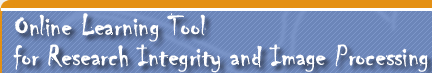Making Simple Adjustments
Simple adjustments to the entire image are usually acceptable.
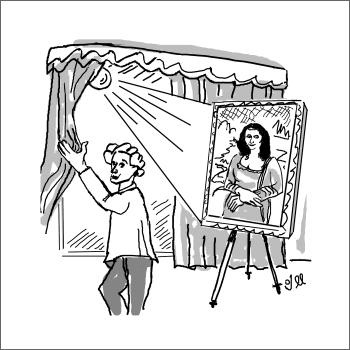
- Digital images, like photographic negatives, sometimes need some help so that the viewer can appreciate all the information that is present in the image.
- “Reasonable” adjustments using software tools like brightness and contrast, levels, and gamma are usually appropriate manipulations for digital images.
- There is some difference of opinion about the use of gamma, which adjusts the mid-tones of an image more than the brightest and darkest pixels, but if the changes that are applied with any of these tools are explained and documented there should not be a problem.
- Users should avoid using software tools that do not allow them to document the changes that were made to the image. Beware, many of the automatic image adjustment tools that are available in commercial software are far too aggressive for scientific images.
- As was mentioned in guideline #1, avoid manipulating the image in a way that will cause the data to truncate (be cut off) at either the lightest or darkest end of the intensity range (i.e., over-saturate or create a no-noise background).
- Brightness and contrast should be used in moderation.
- Increasing the brightness shifts the entire intensity histogram to the right.
- Increasing the contrast causes the intensity histogram to expand.
- Using a contrast or histogram stretch is a legitimate way to make low contrast images appear to be higher contrast.
- This technique works best with low contrast images that do not have “outlier” values in the intensity histogram.
- The darkest pixel is remapped to equal black (intensity = 0)
- The brightest pixel is remapped to equal white (intensity = 255)
- The overall shape of the intensity histogram is retained; however, it is elongated to fill the entire intensity range. There are gaps that occur in the histogram after this technique is performed.
- The increased contrast in the image comes because the eye now sees larger differences between the intensity values.
- Do not be confused by the similar sounding “histogram equalization”. This is a very different form of image processing and is non-linear.
- Adjusting the gamma on an image applies a curve-based function to the image.
- Positive gamma (>1) increases the intensity of the mid-tomes in the image more than the darker or lighter parts of the image.
- Negative gamma reduces the intensity of the mid-tones more than that of the darker or lighter parts of the image.
- Because gamma adjustments are non-linear, they should be declared in the figure legend or the methods section of a paper.
|