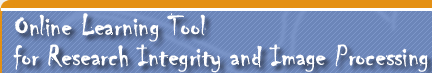|
Questionable Practices describes what mistakes people commonly make, including mistakes in Adobe Photoshop.
Selective enhancements
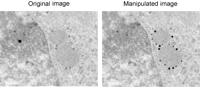
When editing scientific image data selective alterations, such as enhancing certain features of an image and not the whole image, may sometimes seem desirable for aesthetic reasons or to more clearly illustrate a theory endorsed. However, while the intentions motivating selective enhancements are sometimes innocuous, the end result is in general not good science.
Selective enhancements that should be avoided include removing objects present in the original image, and adding new objects that were not present in the observation. Such manipulations not only change an image insofar as the object added or deleted, they can also significantly change the context of the remaining objects. The result is a misstatement to the reader about what was seen.
Selective enhancements that augment certain features in order to bring to light nuances of an observation, remove traces of dust from the background, or brighten a particular area to draw attention to that region are strongly discouraged. If performed, such alterations should be reported in detail. If a selective enhancement is performed with the intention of better supporting a hypothesis, it is an act of misconduct.
Cropping
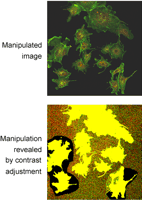
Cropping is sometimes a useful tool, for example, to focus attention on a particular object within a larger image by removing irrelevant parts of the image. If the removal of parts of the image does not affect inferences that are made from the image, it is usually acceptable, such as when the edges of an image are cropped to center the object that is intended to be the image’s focal point.
The line dividing good editing from bad practices is crossed when an image is cropped in a way that changes the context of what remains.
Cropping is a common practice that has its proper place in scientific image editing when researchers ensure that images remain representative of the observations.
Contrast/brightness adjustments
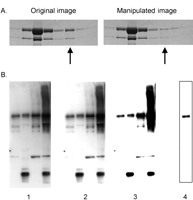
Sometimes images require that the contrast or brightness be adjusted in order to make the background appear less hazy or make features more distinct or noticeable. Performing this kind of enhancement may produce a more aesthetic final image.
However, this kind of editing should be done with great care. For example, if the contrast or brightness is altered in order to clean up the background of an image, significant features of the image may fade out or disappear entirely. Furthermore, objects in the image may become pixilated, causing artifacts to be interpreted as part of the original observation.
Contrast and brightness adjustments should not be too drastic and all of the relevant objects in the image should remain true to the observation. No objects should disappear entirely. Except for very minor ones, adjustments should be reported in the figure legends.
Color adjustments
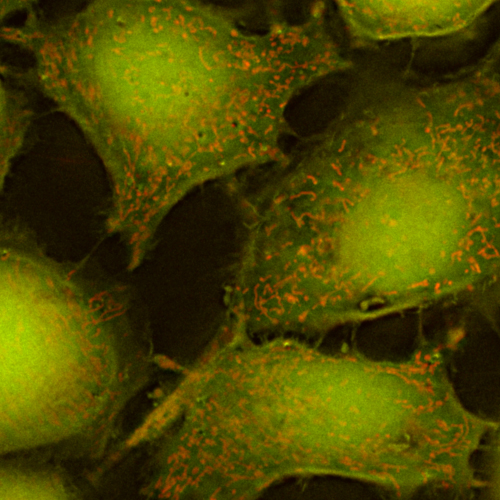
Adjusting color settings is a not uncommon practice since doing so creates more vibrant and eye catching images.
However, when the conclusions made from an image are dependent on its precise color, color adjustments are inappropriate. An example is that when images are intended to illustrate co-localization of certain objects, the location of the dyes, indicated by the color of the image, is of primary importance. Altering the color settings in a way that distorts the observation of the dyes is inappropriate.
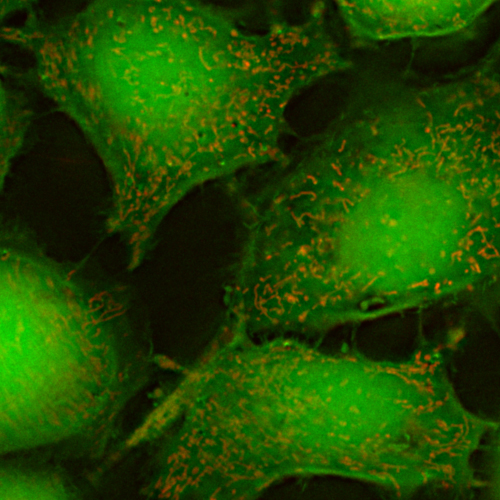
Color adjustments should be made only if the color of the image is not a part of the information carried by it and is not relevant to the conclusions drawn from the image.
Cloning objects into an image
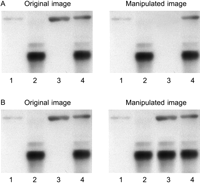
The “clone stamp,” a tool included in most image handling programs, can copy and transfer a sample of pixels from one area of an image to another, covering up a part of the image in a region distant from that in which it first appeared. Cloning an object into an image in which it did not previously exist is always highly questionable.
Cloning, whether to add features that were not present in the first place or to clean up the background, is strongly discouraged and highly questionable. If for some reason the tool is used, the manipulation made should be reported in detail in the figure legend.
Resizing
Most journals place restrictions on the image size, and therefore images often need resizing before publication. Two different factors can cause image data to degrade during resizing. First is the aspect ratio, which if inadvertently changed, changes the shapes of the objects in the image. Second is under-sampling, which degrades an image and can result in pixilation, called “anti-aliasing,” which distorts the details and borders of objects.
Care should be taken not to change the aspect ratio or to under-sample. As with nearly every other alteration, it is important that whatever is done, it is explained in the figure legend of the image.
Figure: Diatom (Before resizing)
.jpg)
Figure: Diatom (After resizing)
.jpg)
Acknowledgements: Thanks to Douglas Cromey, Michael Rossner, and ORI for permitting images to be used in this and the Photoshop video demonstrations.
|