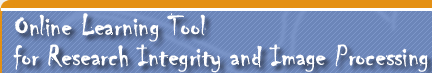Issues with Pixels
Be careful when changing the size (in pixels) of a digital image.
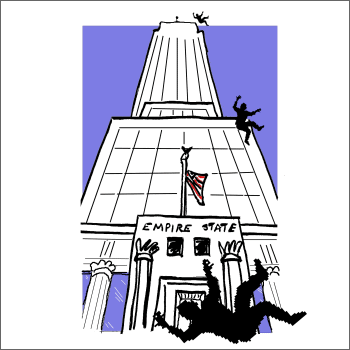
- All the care described in guideline #11 to correctly acquire digital images can be for naught if the image is processed injudiciously.
- Because images may not fit the journal page while in their original size, users typically reduce or enlarge the image. Changing the size of an image (the number of pixels in X and Y) can introduce aliasing artifacts.
- Decreasing the image size in pixels reduces the spatial (XY) resolution in an image.
- If the size reduction is not by a power of two, the software program performs an interpolation to create both a new XY resolution as well as the intensity values of each pixel.
- If the image has regular, repeating structures, size reductions can create moiré artifacts.
- Similarly, increasing the image size causes the software program to interpolate the new XY resolution and pixel-intensity values. Enlarging an image does not increase the spatial resolution; to the contrary, it may make specific features more difficult to resolve because aliasing artifacts tend to make the edges of features less distinct.
- In either case, users should insert a magnification scale bar prior to changing the total number of pixels in an image (magnification may be nearly impossible to calculate afterwards).
- Users should change the image size only once. This prevents the resizing artifacts from compounding one another.
|